| 1) Take it apart |
This was a little difficult. First you have to pop off the top of the base where it is hinged to the monitor. Try pinching
both sides together and moving it back and forth until one side pops out. Take the base off. Remove screws holding case together.
Next you have to work your way around the monitor frame unsnapping all the little plastic catches. Remove the sheet metal protective
cover. Now you have access to the two boards.


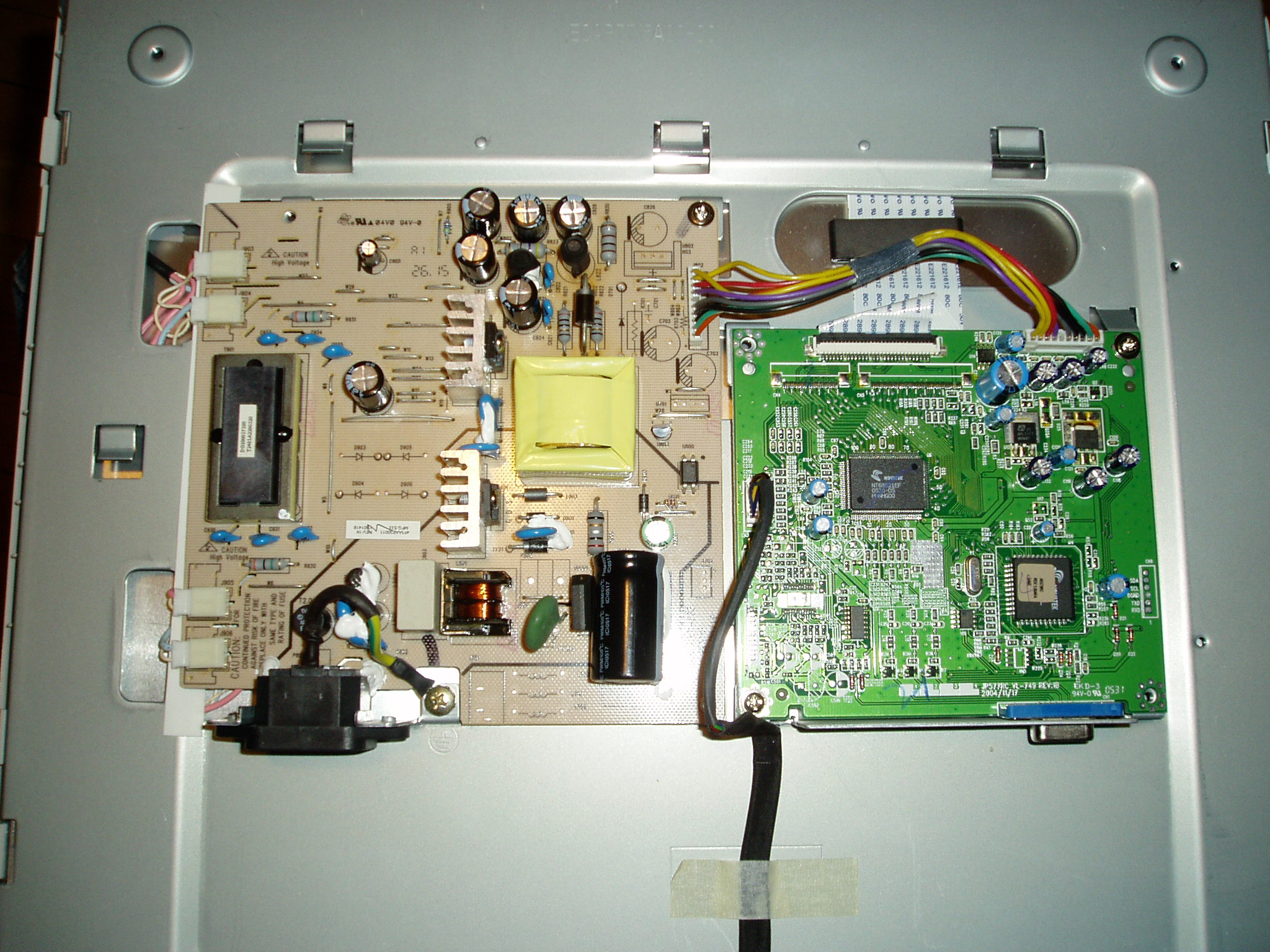
|
| 2) Remove inverter board |
Disconnect the cables, remove screws.
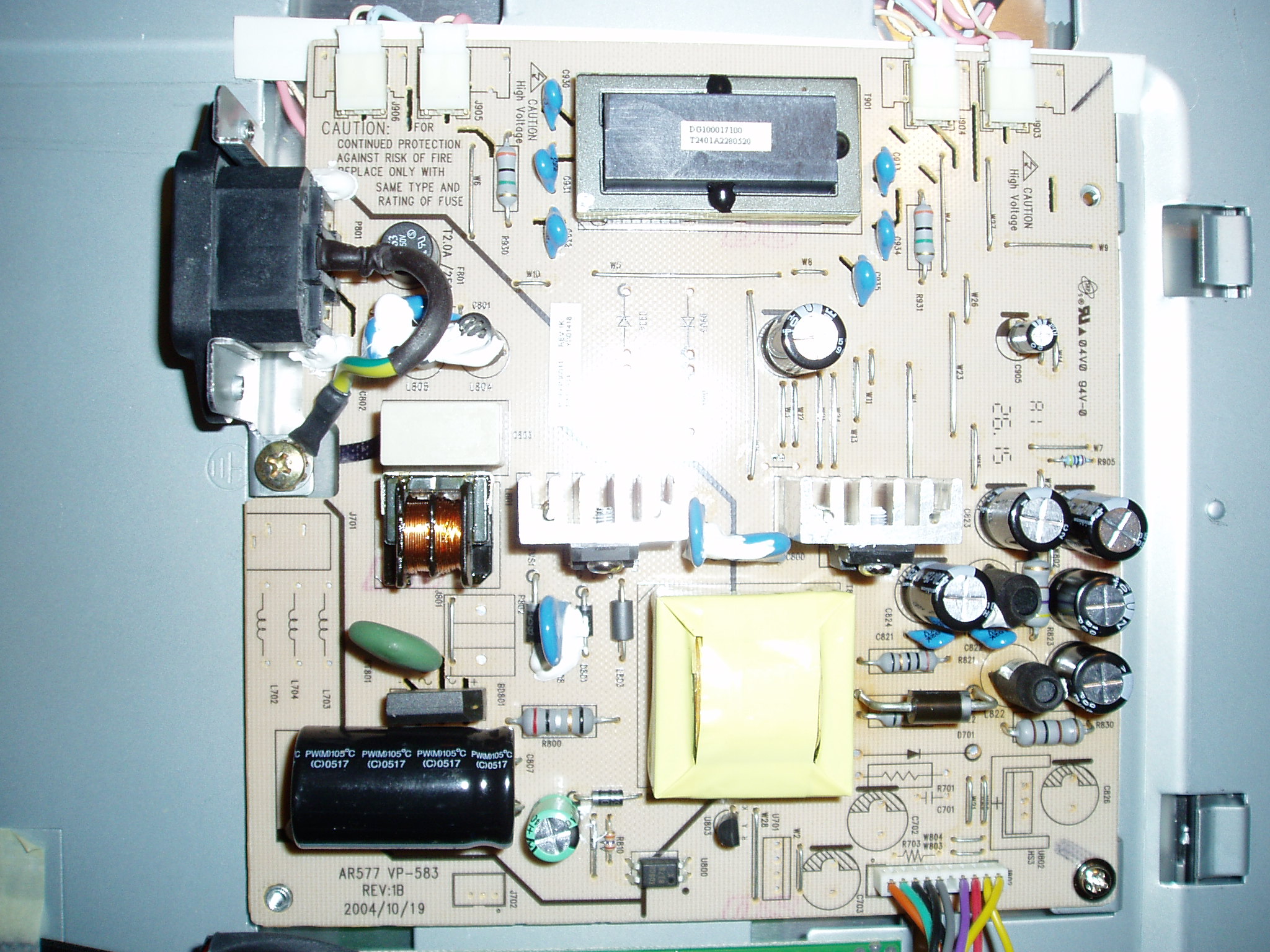
|
| 3) Fix inverter board! |
I replaced all the capacitors except the huge one.
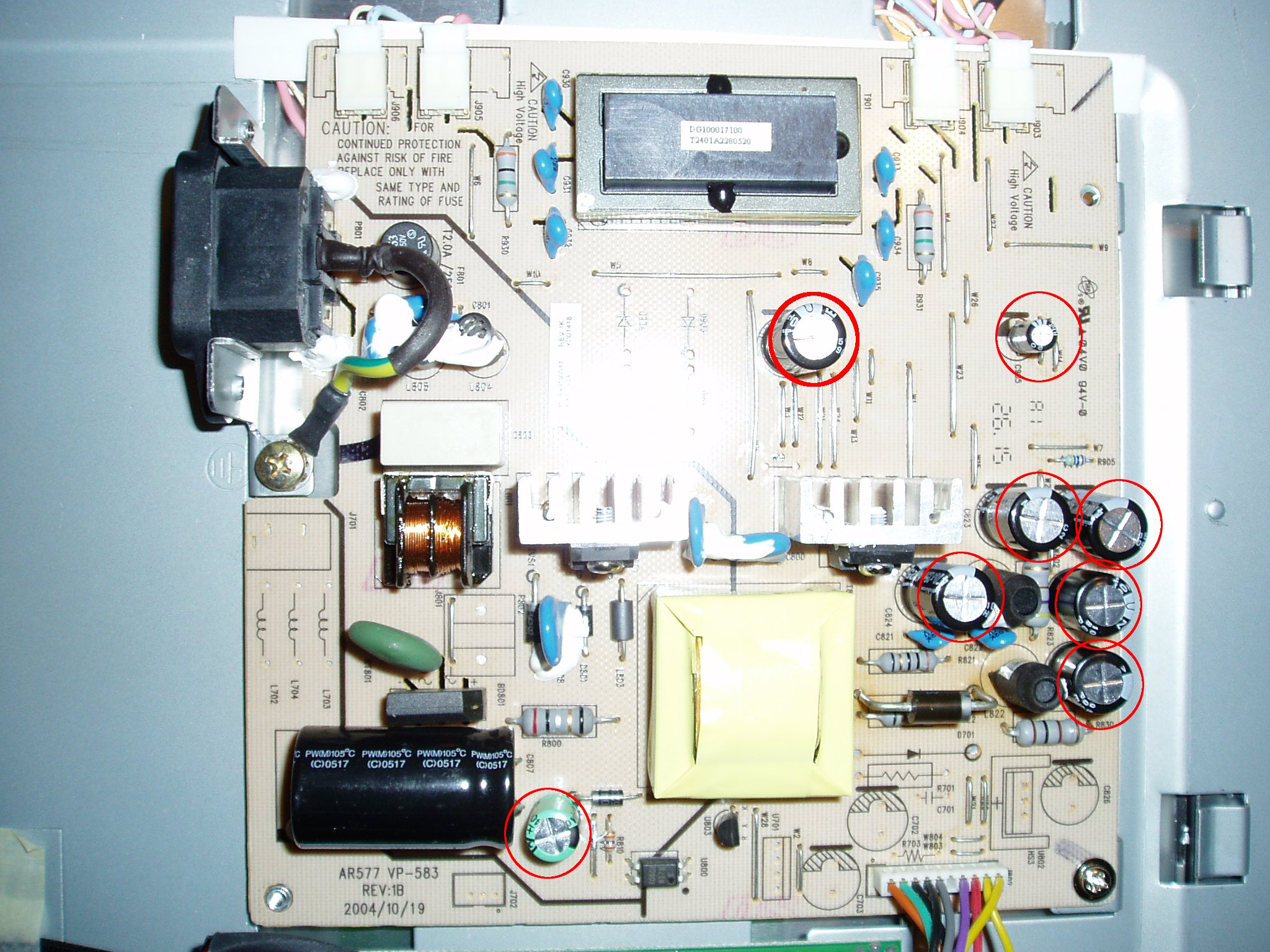

|
| 4) Put it all back together and test. |
Actually, i tested before putting completely back together. :)

|